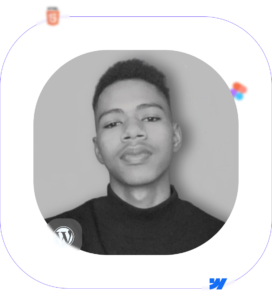UI/UX Design
Introduction
In today’s digital age, the terms “UI” and “UX” have become buzzwords in the design industry. But what do they actually mean? UI stands for User Interface, while UX stands for User Experience. Together, they form the cornerstone of creating engaging and effective digital products. Without them, apps and websites would be a maze of frustration and inefficiency. So, let’s dive deeper into the world of UI UX design and uncover why it’s so essential.
Understanding UI Design
Definition of UI (User Interface) Design
UI design is all about how a product looks and feels. It’s the visual elements—like buttons, icons, spacing, typography, colors, and imagery—that users interact with on a digital device. Essentially, UI design is the craftsmanship behind creating interfaces that are not only beautiful but also functional.
Key Elements of UI Design
Visual Design
Visual design is the aesthetics of the interface. It encompasses everything from the choice of color schemes to typography and imagery, ensuring that the interface is visually appealing and consistent.
Interaction Design
Interaction design focuses on creating intuitive and efficient interactions between the user and the product. This includes designing buttons, forms, and other interactive elements that respond to user actions.
Information Architecture
Information architecture involves organizing and structuring content in a way that makes it easy for users to find what they’re looking for. It’s about creating a logical flow and hierarchy within the interface.
Principles of Effective UI Design
Effective UI design is user-centered. It follows principles such as simplicity, consistency, and clarity, ensuring that the interface is easy to navigate and understand. Good UI design minimizes the user’s cognitive load, making interactions seamless and intuitive.
Understanding UX Design
Definition of UX (User Experience) Design
UX design is about the overall experience a user has with a product. It encompasses all aspects of the user’s interaction, aiming to create a product that is not only functional but also enjoyable to use. It’s the difference between a product that frustrates and one that delights.
Key Elements of UX Design
User Research
User research is the foundation of UX design. It involves understanding the needs, behaviors, and motivations of users through various methods such as interviews, surveys, and usability testing.
Information Architecture
In UX design, information architecture ensures that the content is organized in a way that makes sense to users, enabling them to navigate the product efficiently.
Interaction Design
Interaction design in UX focuses on creating smooth and efficient workflows, ensuring that the user’s journey through the product is logical and straightforward.
Usability Testing
Usability testing involves evaluating a product by testing it with real users. This helps identify usability issues and areas for improvement, ensuring the final product is user-friendly.
Principles of Effective UX Design
Effective UX design is empathetic. It prioritizes the user’s needs and experiences, focusing on accessibility, usability, and delight. Good UX design is intuitive, ensuring users can achieve their goals with ease.
The Relationship Between UI and UX
How UI and UX Work Together
UI and UX design are deeply interconnected. While UI focuses on the look and feel of the product, UX is concerned with the overall experience. Together, they ensure that the product is not only beautiful but also functional and enjoyable to use.
Differences Between UI and UX
Though they work hand-in-hand, UI and UX are distinct. UI is about the visual elements and interactive components, whereas UX is about the overall experience and usability. One can think of UI as the surface and UX as the foundation.
The Importance of Both in Product Design
Both UI and UX are crucial in product design. A product with a great UI but poor UX will look good but be frustrating to use, while a product with great UX but poor UI will be functional but unattractive. Balancing both ensures a product that is both appealing and user-friendly.
The UI UX Design Process
Initial Research and Discovery
The design process begins with understanding the user and the problem at hand. This involves conducting research, defining user personas, and identifying user needs and pain points.
Wireframing and Prototyping
Wireframing is creating low-fidelity sketches of the product’s interface, focusing on layout and functionality. Prototyping takes this a step further, creating interactive models that can be tested with users.
Visual Design
Once the wireframes and prototypes are approved, the visual design phase begins. This involves creating the actual interface elements, applying color schemes, typography, and other visual details.
User Testing and Feedback
User testing is conducted to gather feedback on the design. This helps identify any issues and areas for improvement, ensuring the product meets user expectations.
Iteration and Improvement
Based on the feedback from user testing, the design is iterated and refined. This is a continuous process aimed at improving the product and enhancing the user experience.
Tools and Software for UI UX Design
Popular UI Design Tools
Adobe XD
Adobe XD is a powerful tool for designing and prototyping user interfaces. It offers a range of features for creating high-fidelity designs and interactive prototypes.
Sketch
Sketch is a popular design tool used primarily for creating UI elements. It’s known for its simplicity and efficiency, making it a favorite among designers.
Figma
Figma is a cloud-based design tool that allows for real-time collaboration. It’s great for teams working on UI design projects, enabling seamless communication and collaboration.
Popular UX Design Tools
UserTesting
UserTesting is a platform that enables designers to conduct usability testing with real users. It provides valuable insights into user behavior and feedback.
Hotjar
Hotjar is a tool for gathering user feedback and analyzing user behavior on websites. It offers features like heatmaps, session recordings, and surveys.
Axure RP
Axure RP is a comprehensive tool for creating interactive prototypes and wireframes. It’s ideal for complex UX design projects, offering a range of advanced features.
Careers in UI UX Design
Job Roles in UI UX Design
UI Designer
UI designers focus on the visual aspects of the product, creating beautiful and intuitive interfaces.
UX Designer
UX designers focus on the overall user experience, ensuring the product is functional and enjoyable to use.
Product Designer
Product designers often have a hybrid role, combining both UI and UX design to create comprehensive product solutions.
Skills Required for UI UX Designers
UI UX designers need a range of skills, including proficiency in design tools, an understanding of design principles, and strong communication and problem-solving abilities.
Educational Pathways and Certifications
Aspiring UI UX designers can pursue degrees in design, human-computer interaction, or related fields. There are also various certifications and bootcamps available to build specific skills