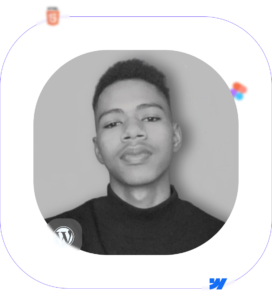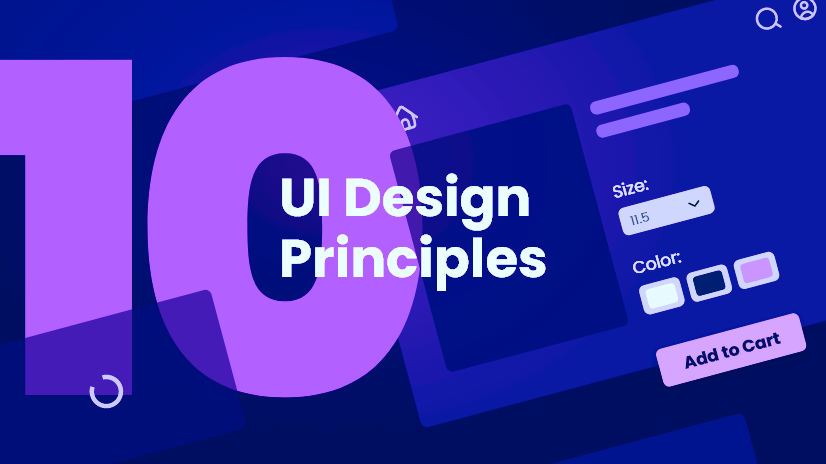
Introduction to UI Design
UI design, short for User Interface design, plays a crucial role in shaping how users interact with digital products and services. It encompasses the visual elements, interactive components, and overall aesthetics of an interface. Effective UI design goes beyond aesthetics; it focuses on creating intuitive, user-friendly experiences that delight and engage users from the moment they interact with a product.
Clarity and Simplicity
In UI design, clarity and simplicity are paramount. A clear interface guides users seamlessly through their tasks without unnecessary complexity. By simplifying interactions and reducing cognitive load, designers can enhance usability and ensure that users can achieve their goals effortlessly.
Consistency Across the Interface
Consistency is key to a good UI design. It involves using uniform design elements throughout the interface, such as colors, typography, and icons. Consistent UI elements establish patterns that users quickly learn and understand, improving usability and reducing confusion.
Effective Use of Typography
Typography plays a crucial role in UI design by enhancing readability and setting the tone for the interface. Designers choose fonts that are legible across different screen sizes and ensure proper hierarchy through font sizes, weights, and spacing.
Color Scheme and Visual Hierarchy
Color in UI design isn’t just about aesthetics; it serves to convey information, create hierarchy, and evoke emotions. A well-chosen color scheme enhances usability by guiding users’ attention and providing visual cues that aid navigation and interaction.
User-Friendly Navigation
Intuitive navigation is fundamental to a positive user experience. Designers prioritize clear navigation paths that allow users to move seamlessly between different sections or pages within an application or website. Logical navigation enhances usability and reduces frustration.
Responsive and Adaptive Design
In today’s multi-device world, UI designers must ensure that interfaces are responsive and adaptive. Responsive design adjusts layouts and content dynamically based on the screen size and orientation, while adaptive design tailors the experience to specific devices, optimizing usability across platforms.
Accessibility Considerations
Good UI design is inclusive and accessible to users of all abilities. Designers adhere to accessibility guidelines to ensure that interfaces are perceivable, operable, and understandable for everyone, including those with disabilities. Accessibility features enhance usability and expand the audience for digital products.
Feedback and Response Time
Providing timely feedback is essential in UI design. Users should receive immediate feedback when they interact with elements such as buttons or forms, confirming that their actions have been recognized. Responsive interfaces with minimal latency contribute to a seamless user experience.
Interactive Elements and Feedback
Interactive elements such as buttons, sliders, and menus engage users and encourage interaction. Effective UI design incorporates feedback mechanisms that inform users of their actions’ outcomes, guiding them through processes and enhancing usability.
Visual Consistency and Branding
UI design reflects a brand’s identity through visual consistency. Consistent use of colors, logos, and design elements reinforces brand recognition and builds trust with users. Maintaining visual consistency across interfaces strengthens brand identity and enhances user loyalty.
User Testing and Iterative Design
Usability testing is crucial in UI design to identify pain points and gather user feedback. Designers use iterative design processes to refine interfaces based on testing results, continuously improving usability and addressing user needs and preferences.
Adherence to Platform Guidelines
UI designers tailor interfaces to specific platforms such as web, mobile, or desktop, following platform-specific guidelines and best practices. Adhering to these guidelines ensures that interfaces are optimized for each platform’s unique capabilities and user expectations.
Future Trends in UI Design
The landscape of UI design is continuously evolving with advancements in technology. Future trends may include immersive experiences with augmented reality (AR) and virtual reality (VR), voice-driven interfaces, and AI-powered personalization. Designers anticipate these trends to innovate and create engaging user experiences.
Conclusion
In conclusion, good UI design focuses on creating intuitive, user-friendly interfaces that enhance usability and delight users. By incorporating principles such as clarity, consistency, and accessibility, designers can craft interfaces that not only meet user needs but also exceed expectations. Embracing iterative design processes and staying abreast of emerging trends ensures that UI design continues to evolve, delivering compelling digital experiences.